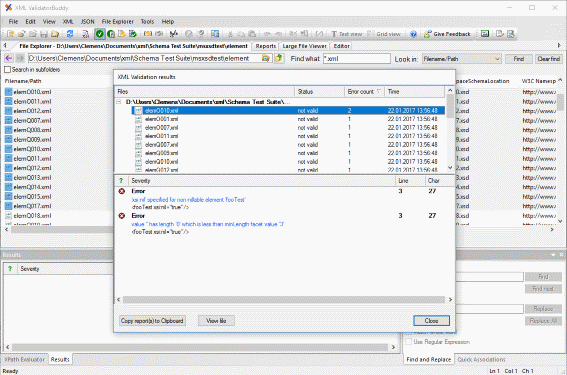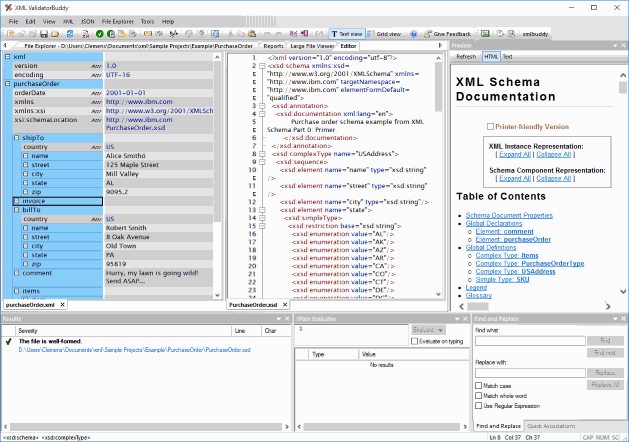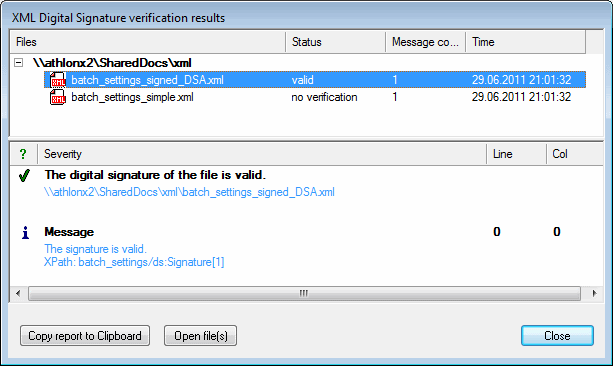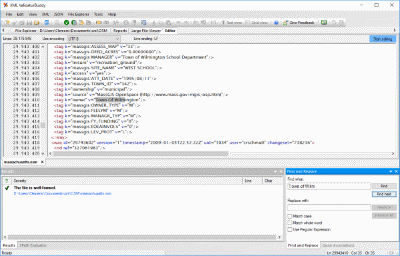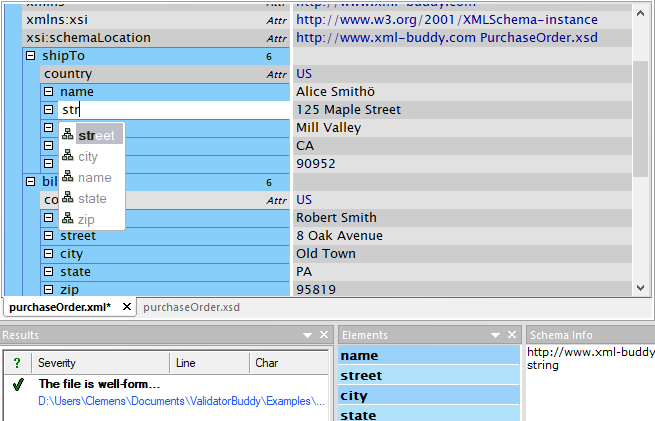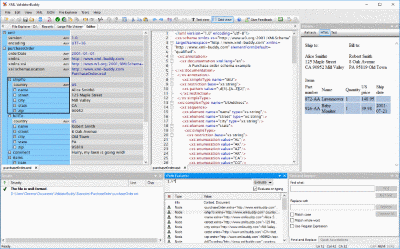- XML validation for W3C XSD, DTD, Schematron
- Run XML validation for multiple files quickly
- Create detailed XML error reports also in HTML
- Command-line XML tool and batch XML validator
- XML text and grid editor with syntax-coloring and well-formed checking
- Find all errors in your XML and fix them quickly
- Apply XSL transformations and get HTML
- Built-in XPath Evaluator
- XML/JSON/CSV conversions
- Well-formed and syntax checking for JSON
- JSON pretty-print, syntax-coloring and auto-completion
- JSON/XML/CSV conversions
- Standard compliant JSON validation
- JSON Schema support
- Editor and validator for multi-GB XML input
- Well-formed checking and syntax-coloring
- Inspect and browse huge XML
- Find XML data and split data with the built-in editor
- Works with all types of text input
- Leading ISO Schematron validator
- Run XML business rules
- Schematron support with intelligent auto-completion
- One click checking of one or multiple XML instances as batch task
- Sign and verify your XML documents
- Support for SHA-2 (SHA-256, SHA-384, SHA-512)
- Batch signature verification and signing
- Use key-pairs or passwords
- Manage certificates with ease
XML ValidatorBuddy Desktop Application - Complete XML editor and validator
Discover the ultimate XML validation solution with XML ValidatorBuddy. Bid farewell to the hassle of manually validating large XML documents one by one. You can effortlessly validate multiple XML files simultaneously, saving valuable time and effort. No need to tediously open each file in the editor anymore. We offer all these advanced features at an affordable price point, making the software accessible to everyone, regardless of the size of their XML files or documents. Embrace seamless validation, boost productivity, and ensure flawless data integrity in your XML files without breaking the bank. Get XML ValidatorBuddy today and experience unparalleled ease and convenience in XML file and document validation like never before.
XML ValidatorBuddy Desktop is your easy to use set of XML tools to edit, validate, transform and manage even a large number of XML data. The grid and text editor windows offer syntax-coloring and various entry-helpers to create and modify any XML or JSON content quickly. Assign XML and JSON Schemas to your data to run the built-in validator with a single click. Use the XML or JSON validator in batch mode to check any number of documents and get a comprehensive error report. XML ValidatorBuddy supports XSD, DTD and Schematron rules with the easy to use XML validator. Transform XML to HTML directly in the editor or apply XSL transformations to multiple files at once on your disk. The unique Explorer window with XML related enhancements enables everyone to work with XML technologies in a convenient and efficient way.
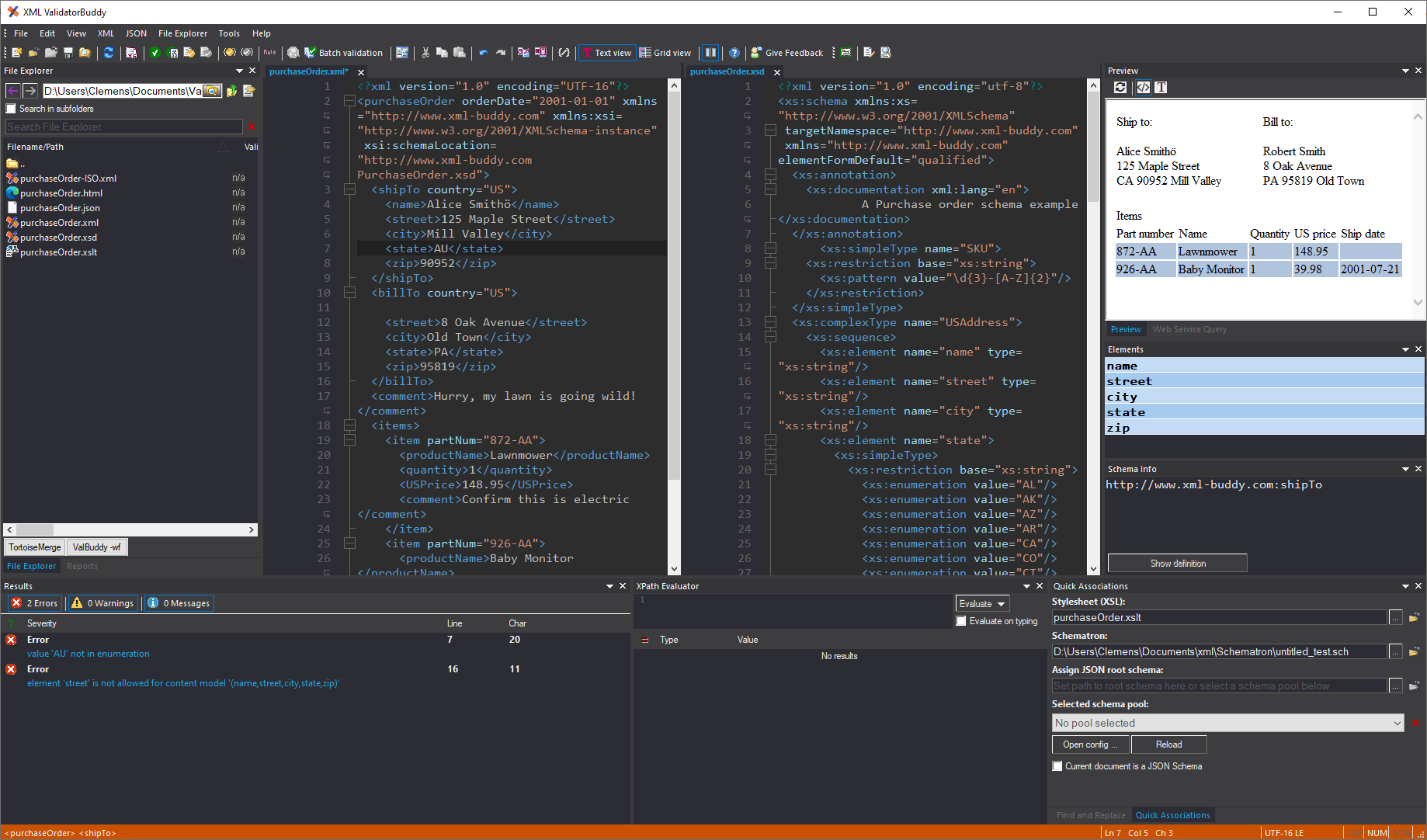
- XML validator software for W3C, DTD, Schematron, and JSON Schema
- Know instantly which XSD or DTD is assigned to your XML data.
- Complete XML editor with grid and text editor windows.
- Check your XML and run XSL transformations for one or multiple documents with just a few clicks.
- Find all XML documents with no XSD or DTD reference without the need to open them manually.
- Run any XSL transformation as custom user tool with a single click.
- XML conversions - JSON syntax checking
- Sign and verify XML documents with digital signatures.
XML ValidatorBuddy is also a complete JSON editor for Windows®. Edit and create JSON documents faster with the intelligent auto-completion feature and find errors in your JSON data quickly with the built-in syntax checker.
Visit the Download page and install the XML ValidatorBuddy editor and validator as your XML software package right now.
Summary
XML ValidatorBuddy Desktop is a set of XML tools for editing, validating, transforming, and managing XML and JSON documents. It offers syntax-coloring, entry-helpers, and the ability to assign schemas to data to run the built-in validator. It supports XSD, DTD, and Schematron rules, and can transform XML to HTML directly in the editor. It also includes a JSON editor with auto-completion and syntax checking.
Supported platforms
XML Validator Buddy Desktop: Windows XP SP2, Windows Vista, Windows 7, Windows 8, Windows 10, Windows 11; 64-bit Platform
Take a detailed look at some other features of XML ValidatorBuddy
XML ValidatorBuddy is more than just an XML editor. Learn more on clicking the images and links below.
Editor and validator for large XML
View and edit large XML data - not limited to well-formed input
Learn moreComplete XML editor
XML editor for Windows ® with syntax-coloring, code folding and many more...
Learn more