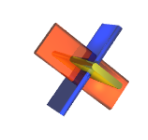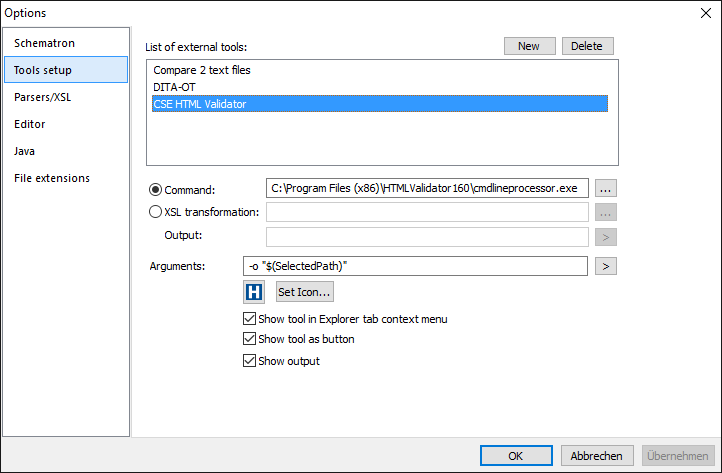If you are working a lot with HTML documents and you also want to make sure that your HTML is properly styled and works best with all browsers on the market you need to validate the generated markup before putting it on your web pages. You also want to avoid broken links on your pages but it can be very time-consuming to just click all of your links on hundreds of pages. And who knows where all the links actually are on all pages…?
So you need a tool to automate this and much more for you. I’m using the CSS HTML Validator and can only recommend you do the same for your web pages. Please read more about how to validate a whole web folder here.
To make it easy for me to quickly check a single HTML file I also added the HTML validator as an external tool to XML ValidatorBuddy. To do so I added the CSS validator command line executable to the XML editor. You can usually find this tool at the following location on your hard disk:
“C:\Program Files\HTMLValidator230\cmdlineprocessor.exe”
To open the currently selected HTML document in CSS HTML Validator add the following external tool using the Options dialog of the editor:
I recommend to validate your HTML and to take a look at all errors and warnings the HTML validator will report. I guess you will be surprised how much valuable input you get from there to make your HTML better.