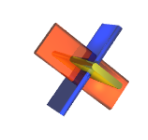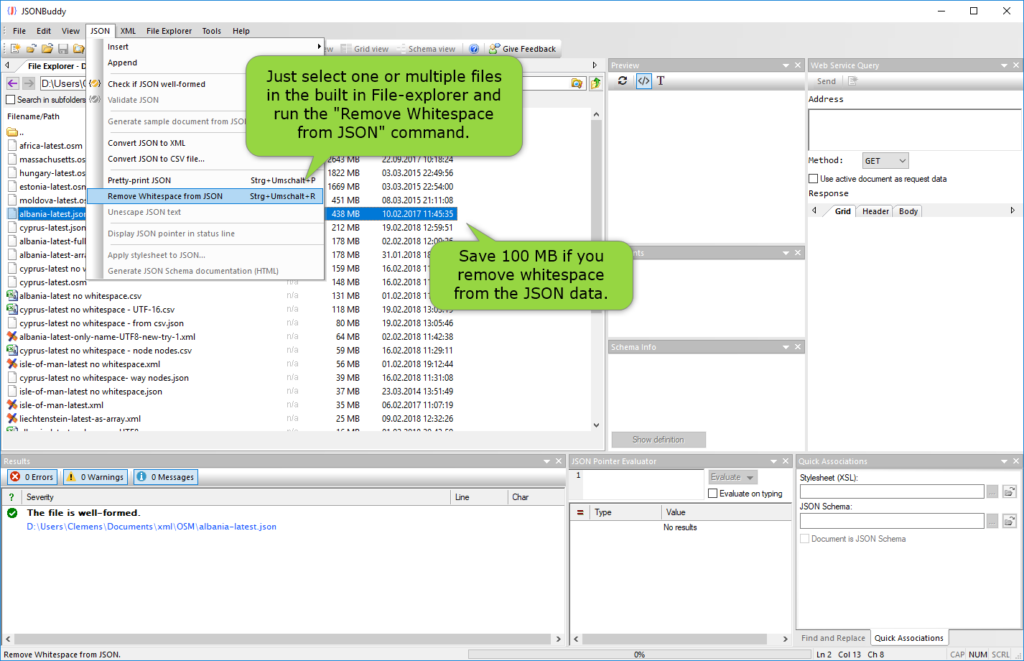What do you do if you need to compact a JSON document but the file has more than 400 MB and 20 Million lines? Or the other way around, you have a large document and it is impossible to read because it has no formatting? So you need a JSON editor which can do two things for you. The editor can open and view really large text files and it needs to know how to format or compact your JSON data. Luckily, JSONBuddy can do both for you.
Simply select your large JSON document in the built-in File Explorer window. You can also select multiple files if you need to do this for several documents:
Run either the “Pretty-print JSON” or “Remove whitespace from JSON” command from the JSON menu. JSONBuddy will save the output document next to the original JSON with a new file name. You will still have the original content as before on your disk.
Of course, you can run both commands on the current document in the JSON editor.