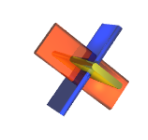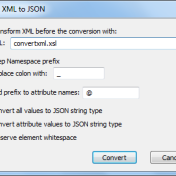You can format huge XML documents without loading it in the XML editor from the built-in File Explorer window. This is helpful if you get large XML data without any formatting and you want to convert it to be readable. The conversion process is streaming the input data and has no size limit. After a while, depending on the size… Read more »
One issue I have is the ‘Configure and run batch task’ is greyed out. Do I need to do anything to enable it? I have a batch XML settings file from my old laptop I want to load and test, but the option is greyed out. Sometimes people ask me how to enable the “Configure and run batch task” command… Read more »
The XML ValidatorBuddy software package also includes a command line tool. The name of the executable is “valbuddy.exe” and the tool is also located in the standard installation folder of XML ValidatorBuddy. This command-line tool also supports sign and verify operations for multiple XML documents as a batch task. A sample settings XML to run a sign task would be: <?xml… Read more »
You can use the command-line tool included in the XML ValidatorBuddy package to convert JSON to XML. This allows you to quickly convert any number of JSON files and also to create a scheduled task which runs as a batch process (on your server). As usual the command-line tool needs a configuration XML to run the conversion. You can specify… Read more »
I played around with the freeware AutoIt to create some scripts for XML Validator Buddy to automate certain validator tasks. As a first idea I wanted to call the XML validator for all files with *.xml as extension clicking a single button. The following steps are required: I had to fill the find field with “*.xml”. Send ENTER to the… Read more »
Here are some figures to show how fast you can open and inspect huge XML data in XML Validator Buddy. We are using the massachusetts.osm (OpenStreetMap data) XML document which has a size of 2.5 GB and about 39 million lines of text. In XML ValidatorBuddy you can open it in the Large File Viewer window in 34s. You can do a complete… Read more »
The short answer is unzip the .xslx or .docx documents saved from Word or Excel, which are just ZIP archives with some XML data inside, and convert them in XML Validator Buddy using the “Convert XML to JSON” command 🙂 Please take a look at “XML to JSON conversions” to learn more about the powerful XML to JSON functionalities of… Read more »
Starting with release 4.0 of XML ValidatorBuddy the editor also offers an XML to JSON converter. You can do conversions from XML to JSON and also from JSON to XML with a single click. To convert multiple XML files use the built-in File Explorer window and select the documents you want to convert. Afterwards start the conversion with the “Convert XML to JSON” command… Read more »
This post explains how to run the XML validator to use a specific schema in XML ValidatorBuddy to check XML. If you use the “Validate against a specific Schema…” functionality of XML ValidatorBuddy the editor looks for a schemaLocation or noNamespaceSchemaLocation attribute in the XML instance file. The validator also checks the selected schema if any targetNamespace is defined. If a schemaLocation or noNamespaceSchemaLocation… Read more »