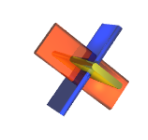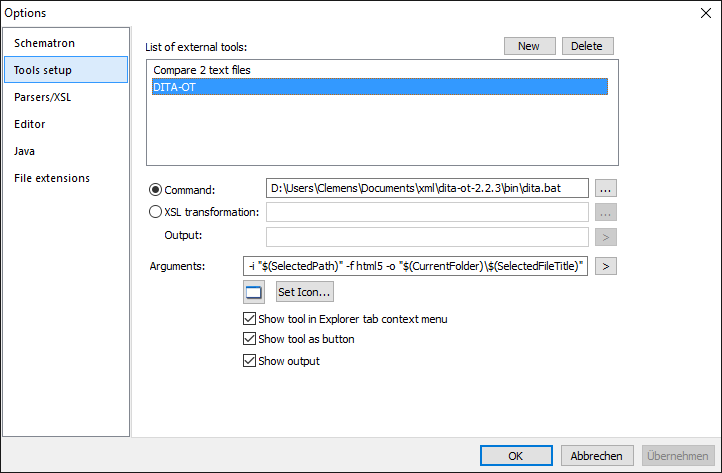It is quite easy to use the DITA Open Toolkit from XML ValidatorBuddy as an external tool. The DITA standard is used to produce various output formats including HTML and PDF from XML. This usually happens with the help of Java and some ant tasks. To simplify the process the DITA Open Toolkit provides a batch task which only takes a few parameters and bundles all of the required steps.
To quickly run the DITA process to generate the output you want to a seperate folder you just need to add this batch task to the XML ValidatorBuddy editor as an external tool:
Here is the input for the “Arguments” field to copy-paste it:
-i “$(SelectedPath)” -f html5 -o “$(CurrentFolder)\$(SelectedFileTitle)”
You can download and learn more about the DITA Open Toolkit here.