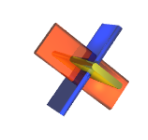One issue I have is the ‘Configure and run batch task’ is greyed out. Do I need to do anything to enable it? I have a batch XML settings file from my old laptop I want to load and test, but the option is greyed out.
Sometimes people ask me how to enable the “Configure and run batch task” command in XML ValidatorBuddy or JSONBuddy. This command is enabled in the XML editor, once you have selected a folder or any file in the built-in Explorer window. If you select a folder, the dialog will open with this folder as a starting point for the batch process. If you select a file, the tool will check if the document contains some valid batch task settings and fills the dialog accordingly.