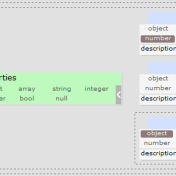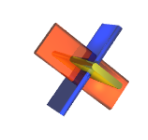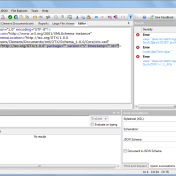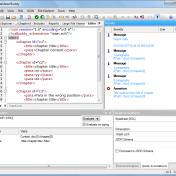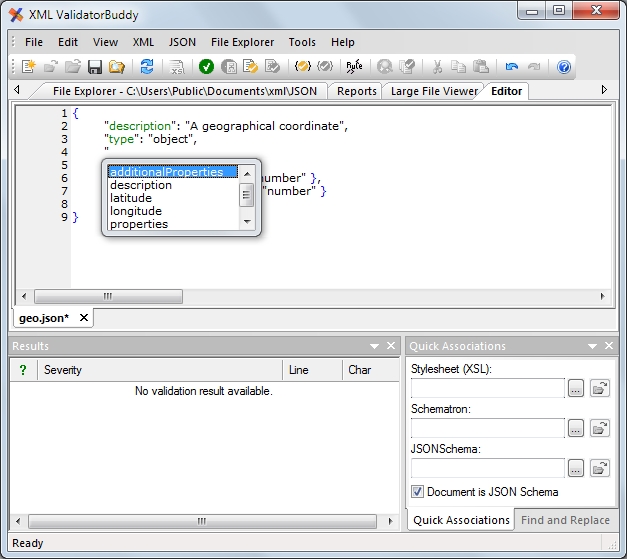To extend the support for the JSON standard, JSONBuddy will get a brand new view to parse and display any JSON schema as a good looking and clearly arranged tree diagram. The screen-shot below shows the POI (point of interest) JSON schema as it is partly displayed in the new view: The first version allows to fully expand and collapse tree… Read more »
The XML ValidatorBuddy editor provides a convenient search and replace window where you can quickly find any text in your XML or JSON data. But sometimes you want to have more control on where you are actually searching for a special string. Maybe you want to search only in XML attribute values or you want to get all elements with a… Read more »
For almost all of your XML you need to assign an XSD in the editor if you also want to run the XML validator. Starting a new XML and assigning a W3C schema to it can be cumbersome if you have to type all of the information and XML text manually. You need to enter the path to the XSD and all… Read more »
A Schematron validator is a powerful tool to run business rules for your XML data and to check conditions that are not supported using W3C schema. Schematron uses a lot of XPath and the validator is based on XSLT to apply all rules to the XML instance. But often it is not easy to debug a Schematron check if it does not work… Read more »
Having the results of the XML validator batch log output in XML format is nice but if you want to show the results to someone else you might prefer to use HTML. You can also publish the HTML documents automatically on your server and anyone who has access to the HTML can check the validation status of all XML data. XML… Read more »
I played around with the freeware AutoIt to create some scripts for XML Validator Buddy to automate certain validator tasks. As a first idea I wanted to call the XML validator for all files with *.xml as extension clicking a single button. The following steps are required: I had to fill the find field with “*.xml”. Send ENTER to the… Read more »
Sometimes people get a Java loading error on using the Schematron validator in XML ValidatorBuddy for the very first time. In addition the editor shows a warning in the Results window if Java can’t be loaded on starting the application. Usually it has one of three reasons if the Java runtime can’t be loaded: There is no Java runtime installed. In this… Read more »
Here are some figures to show how fast you can open and inspect huge XML data in XML Validator Buddy. We are using the massachusetts.osm (OpenStreetMap data) XML document which has a size of 2.5 GB and about 39 million lines of text. In XML ValidatorBuddy you can open it in the Large File Viewer window in 34s. You can do a complete… Read more »
You might have noticed that JSON has become a quite popular text format over the last years. Especially for everyone who is working in a Java environment. But how do you check your JSON instance documents in a convenient and standardized way like you can do for any XML file? For this purpose JSON Schema was introduced. In order to… Read more »
The short answer is unzip the .xslx or .docx documents saved from Word or Excel, which are just ZIP archives with some XML data inside, and convert them in XML Validator Buddy using the “Convert XML to JSON” command 🙂 Please take a look at “XML to JSON conversions” to learn more about the powerful XML to JSON functionalities of… Read more »